How to combine multiple rows in one row using Powerquery function : Group- by
Suppose you want to Group Names in one Cell and make a Sum the Count of multiple rows into one cell of below table using powerquery or PowerBI.
Select the table add into PowerQuery and use the function Group-by ( Dutch groeperen op)
Choose advanced doing the following:
I changed the new Columnname into Names
After OK, one error appears for the column of Names.
You need to change the formula on the top :- change in the formula List.Sum([Name]) into :Text.Combine([Name],", ")
The extra ", " gives you a usefull separarator.
It will work!
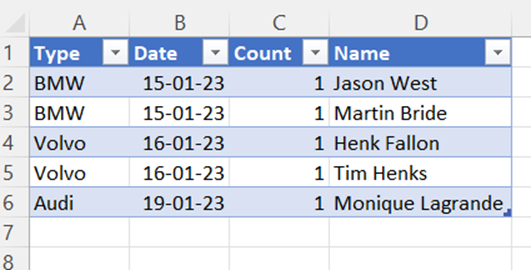



Geen opmerkingen:
Een reactie posten